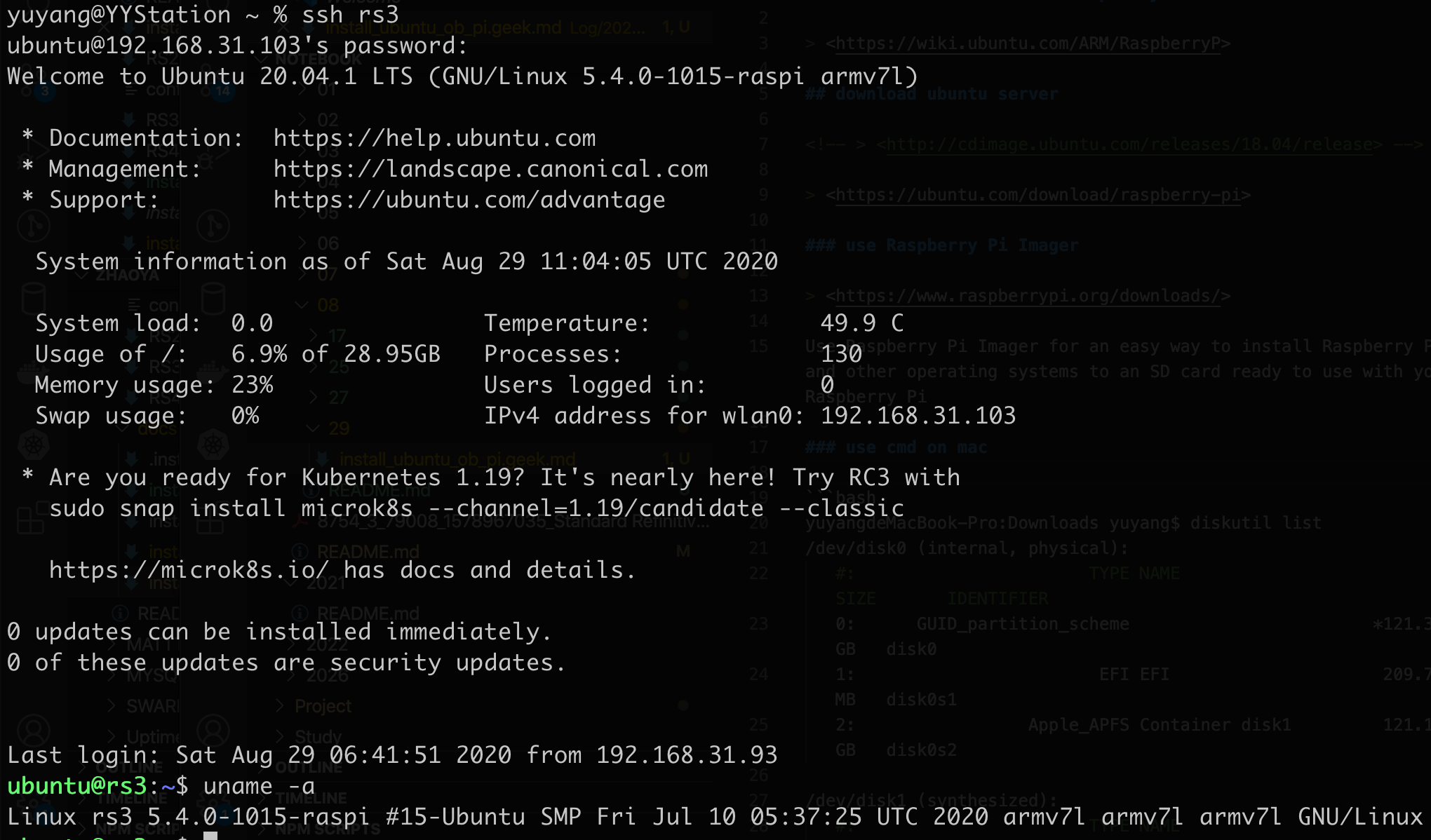Install Ubuntu 20.04 on Raspberry Pi 4B
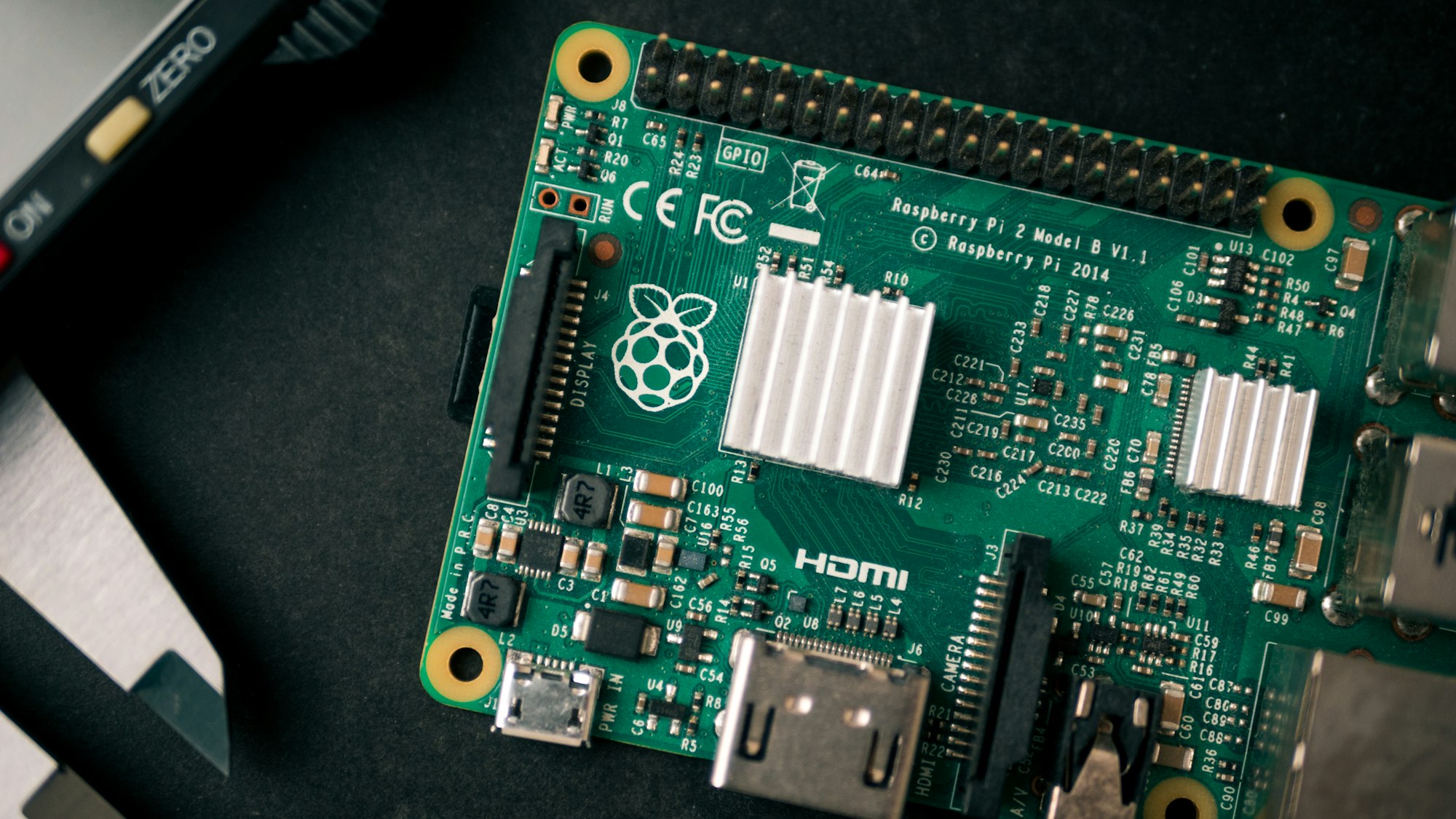
download ubuntu server
use Raspberry Pi Imager
Use Raspberry Pi Imager for an easy way to install Raspberry Pi OS and other operating systems to an SD card ready to use with your Raspberry Pi
use cmd on mac
yuyangdeMacBook-Pro:Downloads yuyang$ diskutil list
/dev/disk0 (internal, physical):
#: TYPE NAME SIZE IDENTIFIER
0: GUID_partition_scheme *121.3 GB disk0
1: EFI EFI 209.7 MB disk0s1
2: Apple_APFS Container disk1 121.1 GB disk0s2
/dev/disk1 (synthesized):
#: TYPE NAME SIZE IDENTIFIER
0: APFS Container Scheme - +121.1 GB disk1
Physical Store disk0s2
1: APFS Volume disk - 数据 78.6 GB disk1s1
2: APFS Volume Preboot 81.3 MB disk1s2
3: APFS Volume Recovery 528.5 MB disk1s3
4: APFS Volume VM 3.2 GB disk1s4
5: APFS Volume disk 10.7 GB disk1s5
/dev/disk2 (internal, physical):
#: TYPE NAME SIZE IDENTIFIER
0: FDisk_partition_scheme *31.9 GB disk2
1: Windows_FAT_32 NO NAME 31.9 GB disk2s1
yuyangdeMacBook-Pro:Downloads yuyang$ diskutil unmountDisk /dev/disk2
Unmount of all volumes on disk2 was successful
yuyangdeMacBook-Pro:Downloads yuyang$ sudo dd bs=1m if=ubuntu-18.04.3-server-arm64.iso of=/dev/disk2 conv=sync
Password:
Sorry, try again.
Password:
902+1 records in
903+0 records out
946864128 bytes transferred in 353.327691 secs (2679847 bytes/sec)
sudo sh -c 'gunzip -c ~/Downloads/< image file > | sudo dd of=< drive address > bs=32m'
Ubuntu 20.04: Connect to WiFi from command line with Netplan step by step instructions
vim /etc/netplan/50-cloud-init.yaml
sudo netplan apply
# sudo netplan --debug apply
# This file is generated from information provided by the datasource. Changes
# to it will not persist across an instance reboot. To disable cloud-init's
# network configuration capabilities, write a file
# /etc/cloud/cloud.cfg.d/99-disable-network-config.cfg with the following:
# network: {config: disabled}
network:
ethernets:
eth0:
dhcp4: true
optional: true
version: 2
wifis:
wlp3s0:
optional: true
access-points:
"SSID-NAME-HERE":
password: "PASSWORD-HERE"
dhcp4: true
enable ssh
sudo apt update
sudo apt install openssh-server
sudo system status ssh
update source with ustc if you in china
deb https://mirrors.ustc.edu.cn/ubuntu-ports/ focal main restricted universe multiverse
# deb-src https://mirrors.ustc.edu.cn/ubuntu-ports/ focal main main restricted universe multiverse
deb https://mirrors.ustc.edu.cn/ubuntu-ports/ focal-updates main restricted universe multiverse
# deb-src https://mirrors.ustc.edu.cn/ubuntu-ports/ focal-updates main restricted universe multiverse
deb https://mirrors.ustc.edu.cn/ubuntu-ports/ focal-backports main restricted universe multiverse
# deb-src https://mirrors.ustc.edu.cn/ubuntu-ports/ focal-backports main restricted universe multiverse
deb https://mirrors.ustc.edu.cn/ubuntu-ports/ focal-security main restricted universe multiverse
# deb-src https://mirrors.ustc.edu.cn/ubuntu-ports/ focal-security main restricted universe multiverse
Install a desktop
You can install a desktop if you like, here are some popular ones:
sudo apt-get install xubuntu-desktop
sudo apt-get install lubuntu-desktop
sudo apt-get install kubuntu-desktop
sudo apt-get install ubuntu-desktop
# sudo apt autoremove kubuntu-desktop